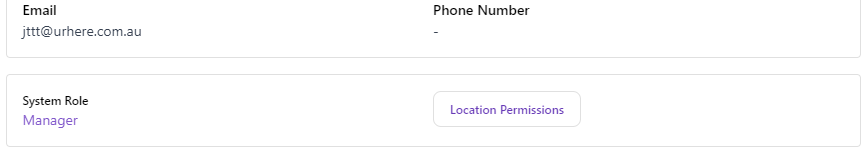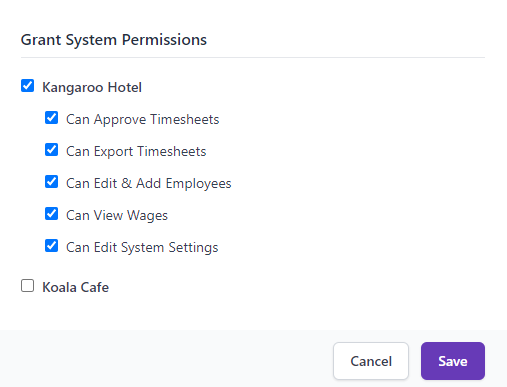There are four types of users in Urhere.
- Owner (the account who set-up Urhere)
- Managers
- Administrators
- Employees
Managers & Employee’s are both able to complete, confirm and reject shifts. Managers however are able to administer the roster and some areas of Urhere. Administrators will be hidden from Roster & Timesheets.
Making an Employee a Manager #
When creating or editing an employee, simply set the “System Role” to Manager.
This option is found via the Employee Profile > Edit Details Button.
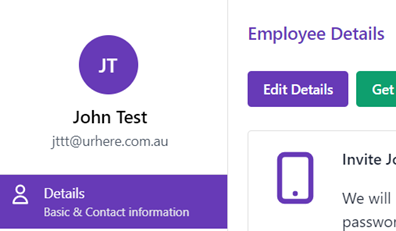
Update the System Role Dropdown:
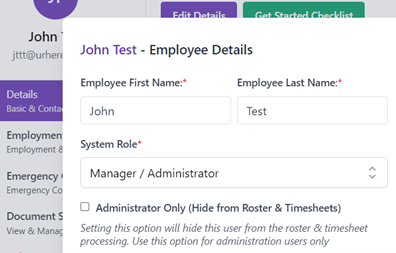
If wanting to setup administrative only users, click here
Setting Manager Permissions #
By default managers will receive edit permissions for the location they belong to.
To set access to another location, simply click the “Location Permissions” and assign edit access to the appropriate location. To suit various needs, more specific permissions can be enabled and these can be ticked or unticked.