To restore an employee that has been deleted previously, go to the “Account” dropdown menu and select “Employees”. At the top of the screen there is a button called “Restore Employee”.
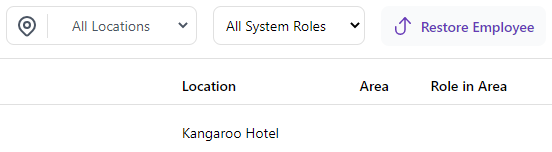
If you click that button, you will see a list of all employees that have had deleted profiles.
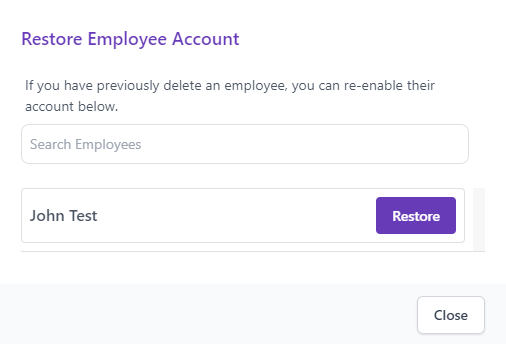
You can then search for your previously deleted employee and click “Restore” to re-enable their account.






