What is a Role?
A Role sits within a work area (in a Location). It allows you to categorise the role employees play within an Area/Location using any customised description that suits your business. For example Forklift driver, Barista, Warehouse Manager.
Creating a Role
A Role can be added and edited by a manager. Navigate to Account > Settings > Location, Areas & Roles and click on ‘Edit Location’. As a Role sits within a Location (and Work Area) the Location must be created first, if required click on + New Location.
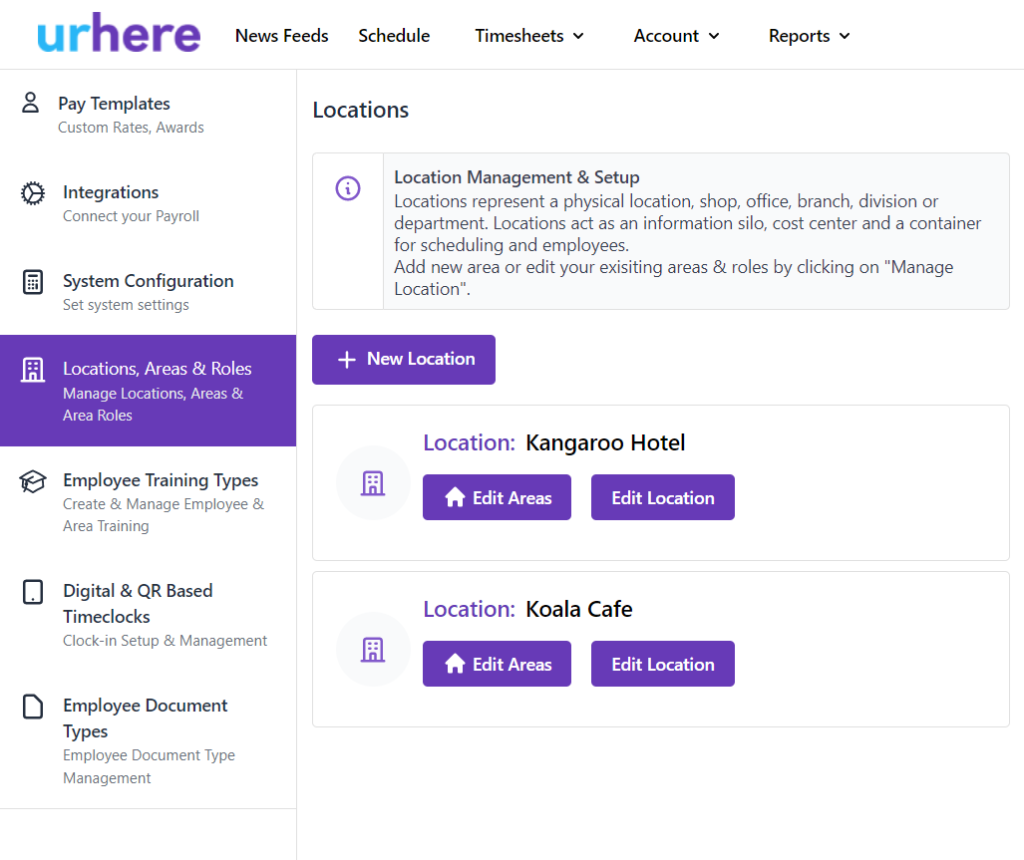
Within a location, click on Edit Areas. As a Role sits within a Work Area (and Location) a Work Area must be created first, if required click on + Add New Area.
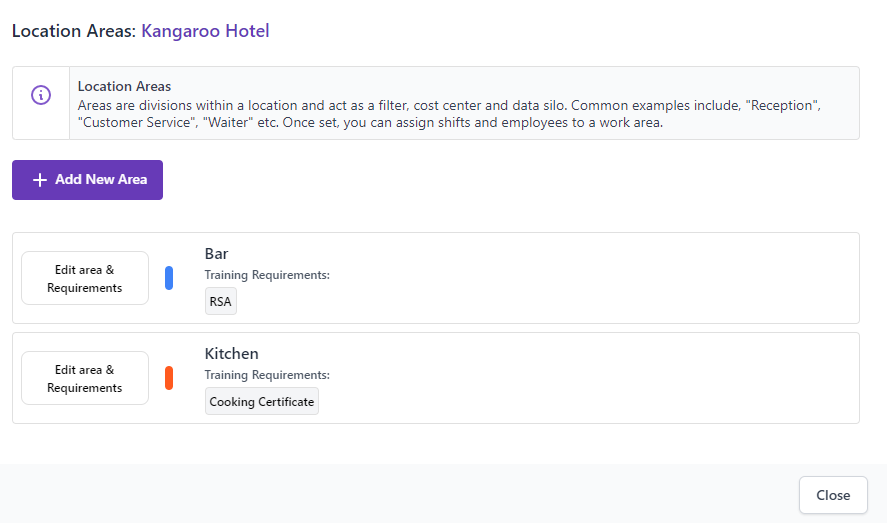
Select + Add Role in the Area Details popup.
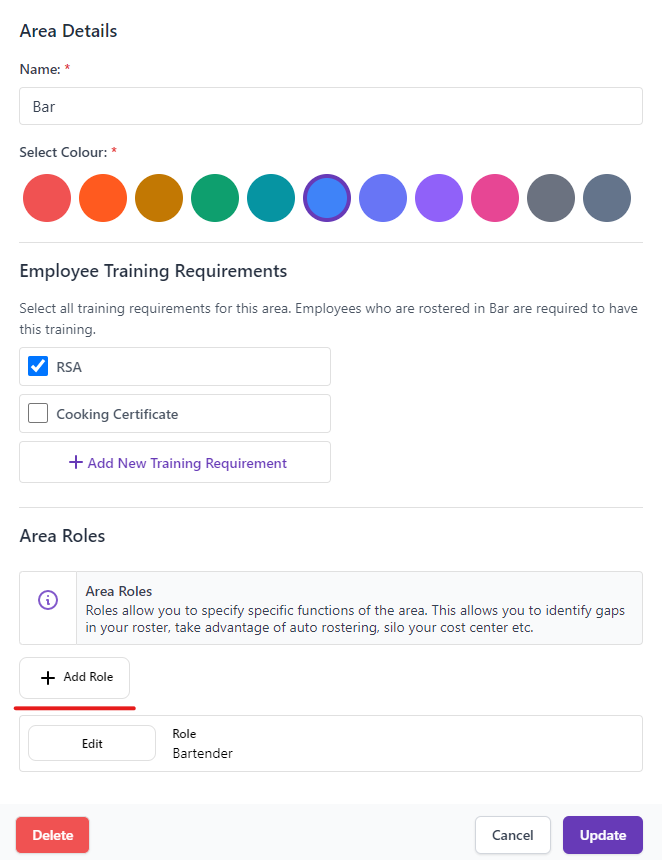
Enter the Role Title for the Role and click on ‘Save’. You will receive an “Area role saved” message and now the Role will be visible in the Area Roles.
Now you can begin to allocate employees to their specific Roles (see Manage Employees) and allocate specific Roles to employees in their Employee Details.
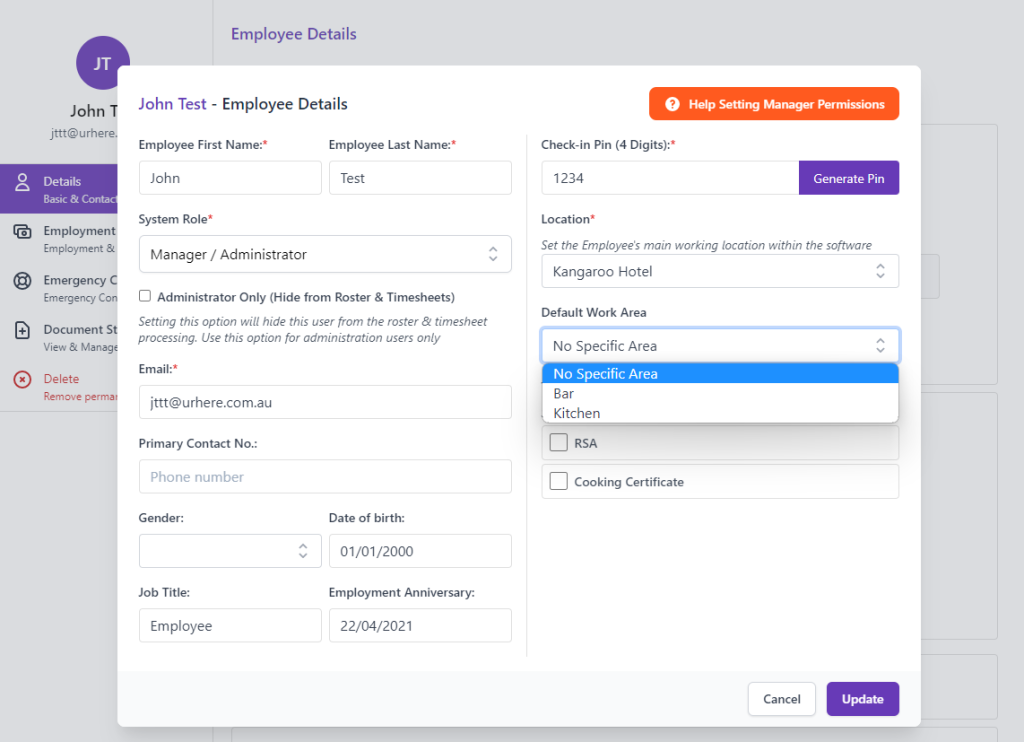
Editing (or deleting) an Area Role
At any point in time, the Work Area can be edited by selecting “Edit” in the Area Roles section. Allowing you to change the description. There is also an option to Delete (Remove) a Work Area.
Note: if you remove an existing Role all employees allocated to that Role will be orphaned. The employees will need to be re-allocated to another Role – using Manage Employees.






