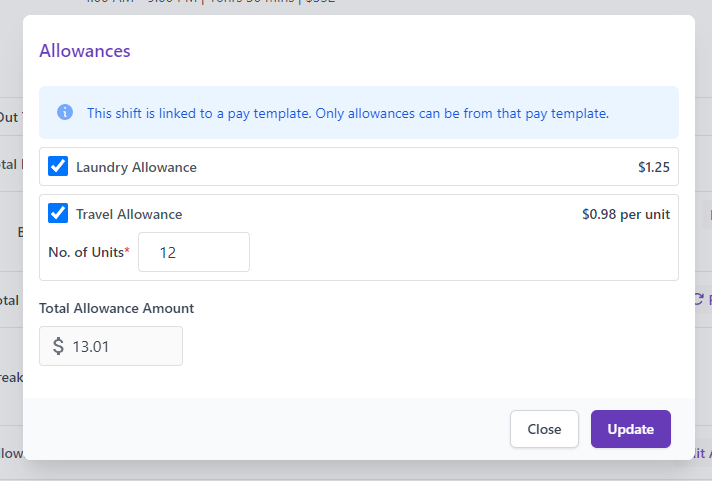Urhere has released it’s “Rate Library” which allows you to access modern award interpretation when rostering and approving timesheets. The rules and multiplying rates are automatically calculated when a shift is rostered, edited or completed.
The rate library does not include any loading or automated allowances. See adding allowances below.
Urhere is not providing professional advice via using the rate library. Please read Section 10.4 of our terms and conditions here.
Assigning a rate to an Employee #
To assign an employee to a Rate Library rate, go to the Employee’s profile and scroll to “Salary Details”.
Click on Edit and Select “Rate Library”:
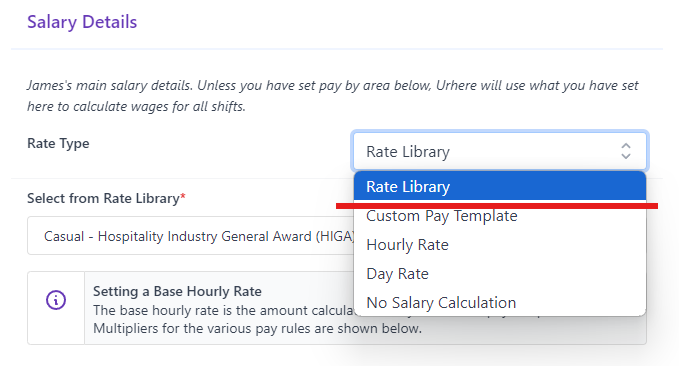
After you have selected the Rate Library option, you will be able to select a library rate. In the scenario, we select the Casual – Hospitality Industry General Award (HIGA) [MA000009].
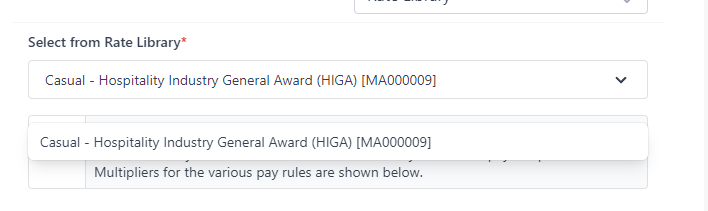
Setting the Employee’s Base Rate #
After you enter a base rate, the rate for each rule will update. When this employee works a shift that trips a particular rule. This rule will be applied to those hours (or part thereof).
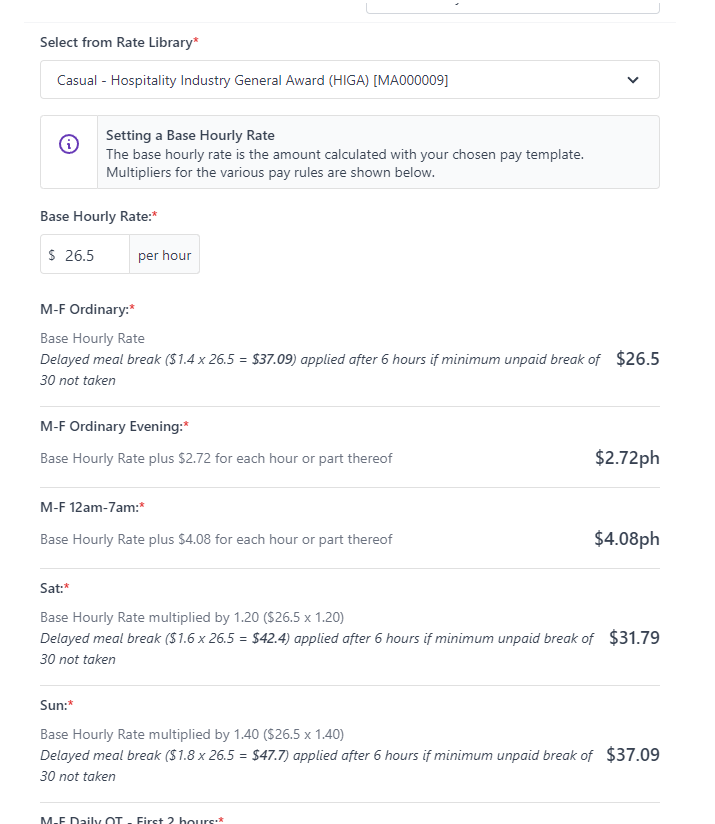
Reading Timesheets & Rules #
Inside the timesheet, there is Pay Breakdown section. This will list all of the rules that we’re tripped during the shift (and their amounts).
When you export this timesheet to your Payroll package, you will notice that the timesheets or payslip are split by the rule.
Understanding penalty rates:
Some penalty rates, such as the one shown below, including an add on amount to the employee’s rate at that time of day. This is typically common for rates where a fixed amount per hour is added to each hour after a certain time. These are not allowances.
In the scenario below, the the early morning rate on M-F has a $4.08 per hour amount on top of each hour worked before 7am.
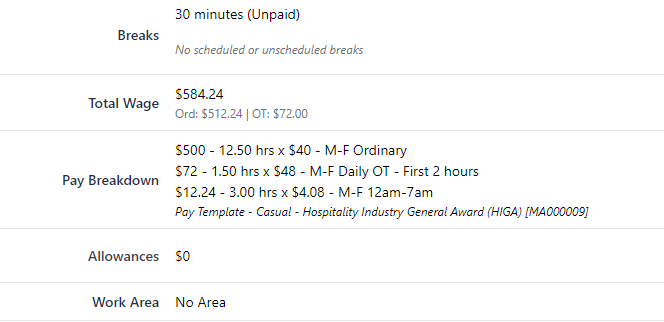
Adding Allowances #
Allowances can be added to a timesheet after the shift has been completed. To do this, in the timesheet panel, select the “Edit Allowances” button:
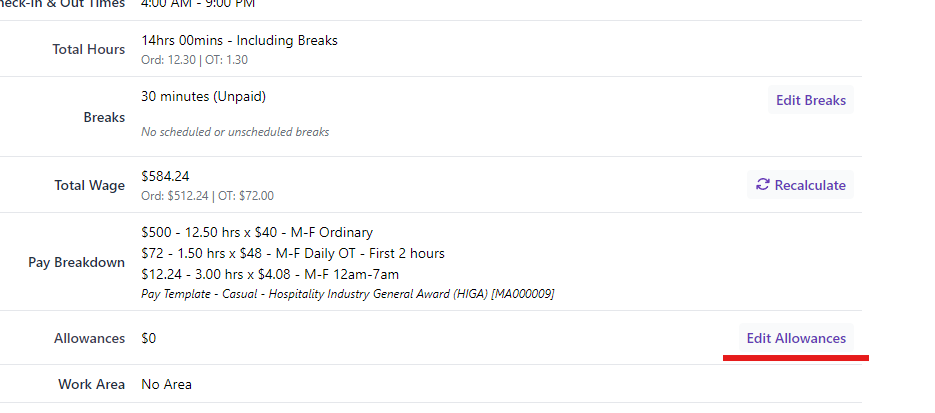
Only allowances linked to the Rate are allowed. To add a custom allowances, you must do this in your payroll platform or use a customer pay template: