Urhere can automatically calculate wages for hourly workers. Hours are calculated for all shifts.
Adding Hourly Rates to an Employee #
To add an hourly rate to an employee, navigate to the employee profile, either via the drop down next to their name on the schedule or under People & Account > Platform Settings > Employees > Manage.
Step 1 – Navigating to Wage Setup
On the employee profile, click the “Employment & Salary” option & click “Edit Employment & Salary”.
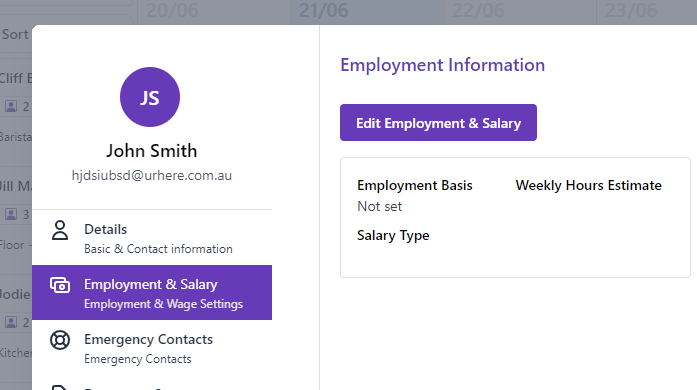
Step 2 – Setting Hourly Rates
Choose the appropriate employment basis & select “Flat Hourly Rate” as Salary Type.
Each Rate Line must have an hourly rate assigned. If the hourly rate is the same across all days, simply set the hourly the same.
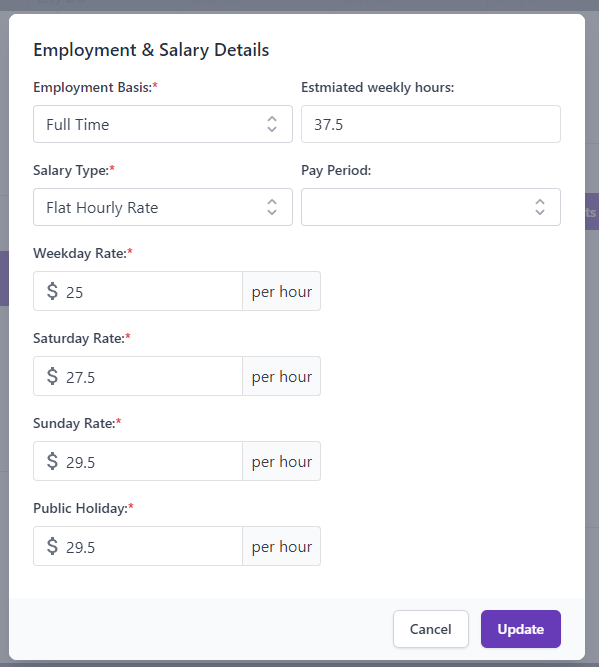
Once the wages have been set, any shift for this employee will automatically be calculated at the appropriate hourly rate. This will flow through to timesheets.






