What is a Certificate, Training, License and Formal Attachment? #
urhere provides a Digital Document Library to record all types of attachments that are important to your businesses workforce. Attachment types are initially created across the entire platform using the below instructions. These attachment types can then be used to attach to an employee’s profile with their specific qualifications or records (see Manage Employees).
Attachment types can be set up to require an attached document record, optional attachment or record only (no attachment required). An attachment type can also have a requirement to record the expiry date and issue date or not.
The Digital Document Library has been designed to capture employee agreements, policies, training and requirements to undertake their job or a specific role in the organisation. Example forklift license, high access training certificate.
Creating an Attachment Type #
An Attachment Type can be added and edited by a manager. Navigate to My Business/Platform Settings/Attachment Types. Simply click on + New Record Type to get started.
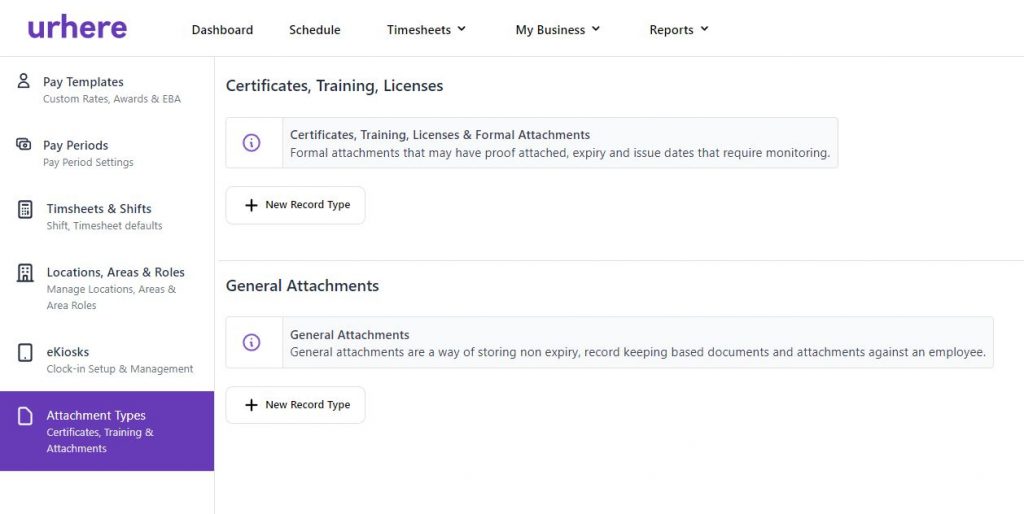
Create the Attachment Type by entering a Record Name and Record Description. Then select the respective settings for 1. Attachment Requirement 2. Expiry Date requirement 3. Issue Date requirement. Then select ‘save’.
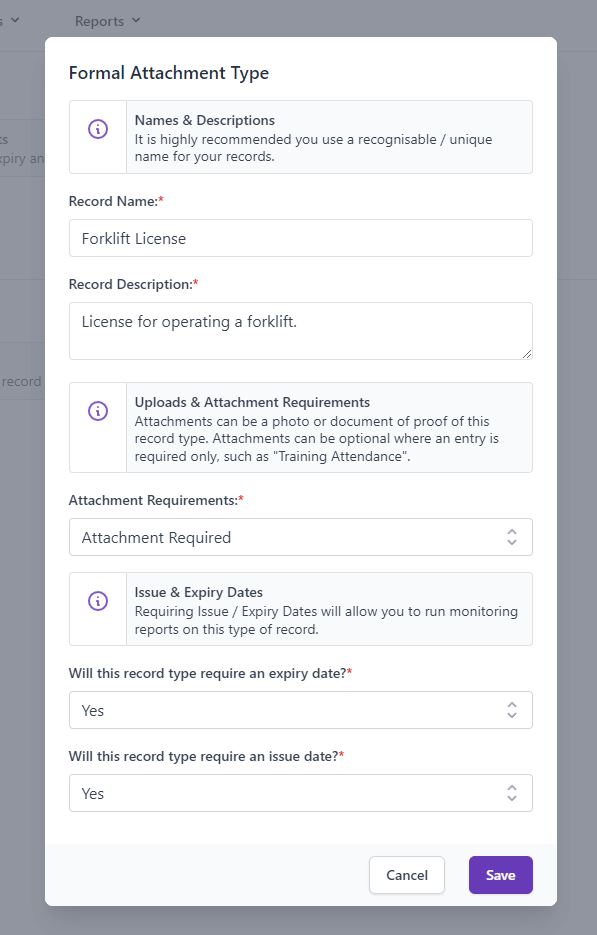
You’ll receive a notification of success and the Record Type will be available with the respective setting information.
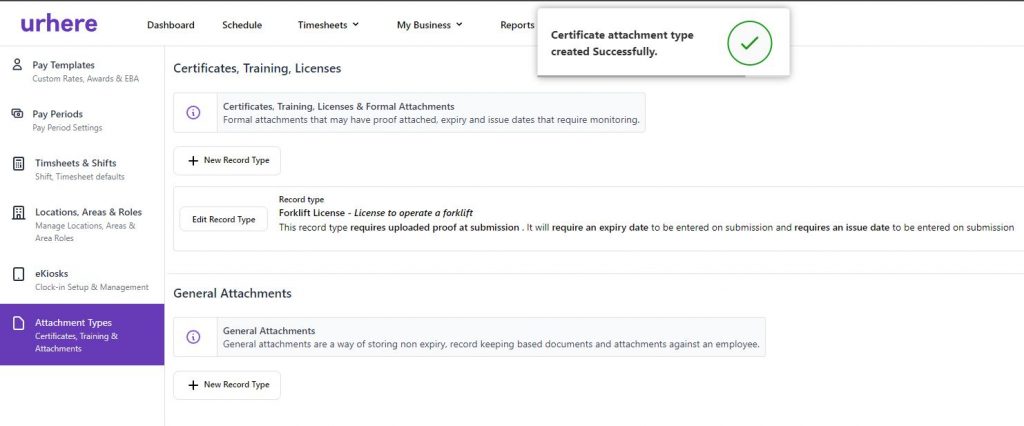
Editing (or Delete) an Attachment Type #
At any point in time, a Record Type can be edited by selecting “Edit Record Type” in Attachment Types. Allowing you to change the description and requirement settings. There is also an option to Delete (Remove) a Record Type.






