If you have multiple areas within your business or different sub locations for example ‘Warehouse 1’ and ‘Warehouse 2’ having the option to make a custom QR code may be helpful for you and your employees. This allows you to change the name of any QR code so employees can check into the area and know where they are checking into.
Creating a custom QR code:
Step 1:
Navigate to account > Settings > Digital & QR Based Timeclocks
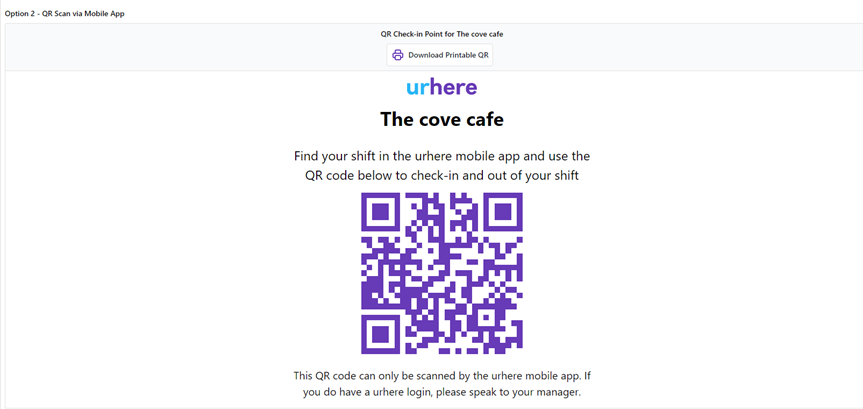
Step 2:
Right click and Copy Image. Paste QR code into a word Doc.

Step 3:
Once Pasted into the Word Doc you can then title the QR Code.
Coffee truck

Once created you can then print off the QR Code and it is ready to be used for Check-in!






