Reports are useful if you want to forecast and track your completed or future shifts, employee leave, or financial performance.
We recommend using reports to provide you with the opportunity to be as efficient as possible when it comes to rostering and meeting certain targets within your business.
How to access reports #
You will see a ‘Report’ drop down at the top of your page.
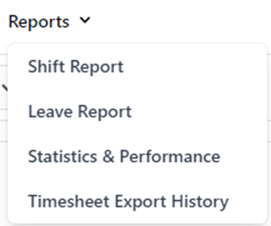
Shift Report #
The shift/ attendance report allows you to view and filter shifts that have been completed in the past and rostered for the future. Allowing you to see total Time Worked and Shifts Completed, and when and where these shifts took place.
Leave Report #
The leave report allows you to view and filter leave that has been completed in the past and rostered for the future. Allowing you to see the Total Leave, as well as the more specific types of leave that have been reported.
Statistics & Performance #
The Statistics and Performance Report contains both shift and leave data, as well as more specific financial information. These include a detailed breakdown on Total Spend, either Planned or Upcoming, and Area specifics.
Timesheet Export History #
Timesheet Export History provides a list view to see which timesheets have been exported and at which date. It also shows you who has exported the timesheets, the hours and wages, and an option to view the specific details of a particular timesheet.






