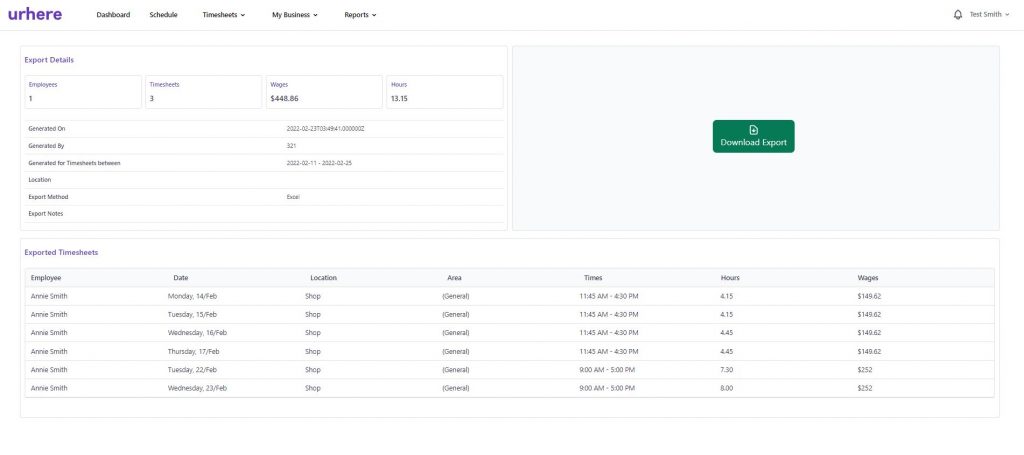Exporting Timesheets #
To navigate to Timesheets go to Timesheets / Export Timesheets
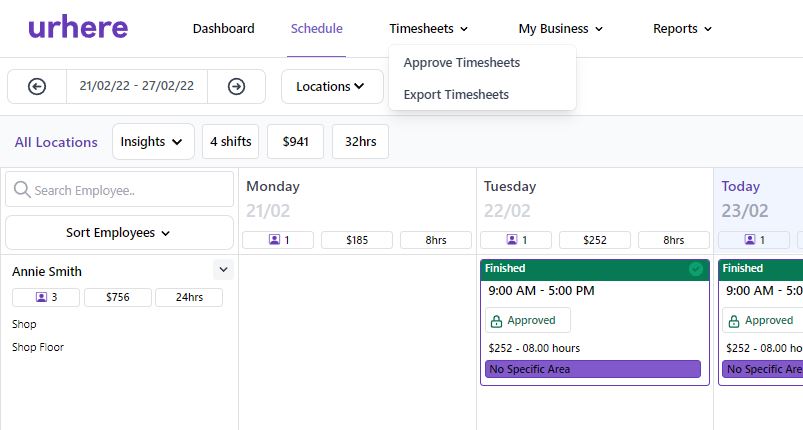
The manager is presented with a summary of Timesheets ready for export preparation. To review and export a Timesheet simply click on an employee listed on the left
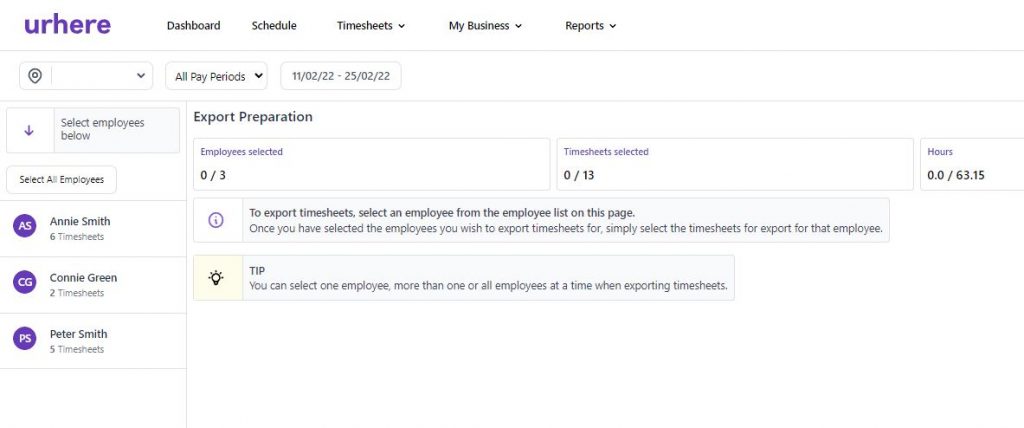
Timesheeets by Employee #
As below, each employee’s approved Timesheet is presented with a view by date, location, area, times, hours and wages, ready for export.

Exporting Timesheets #
You can select individual Timesheets or the ‘select all’ button and click on ‘export’ selected.
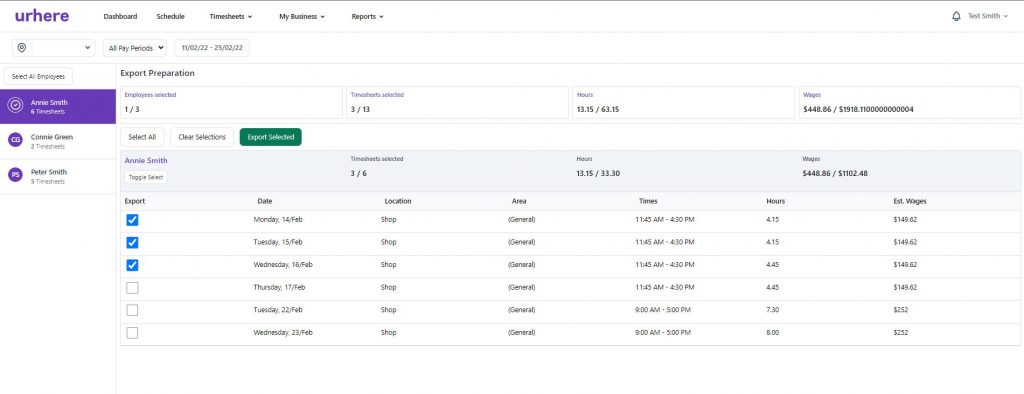
The manager is presented with a Timesheet Export popup, to select the Export Method (currently Excel only) and the ability to add any specific export notes, then select export.
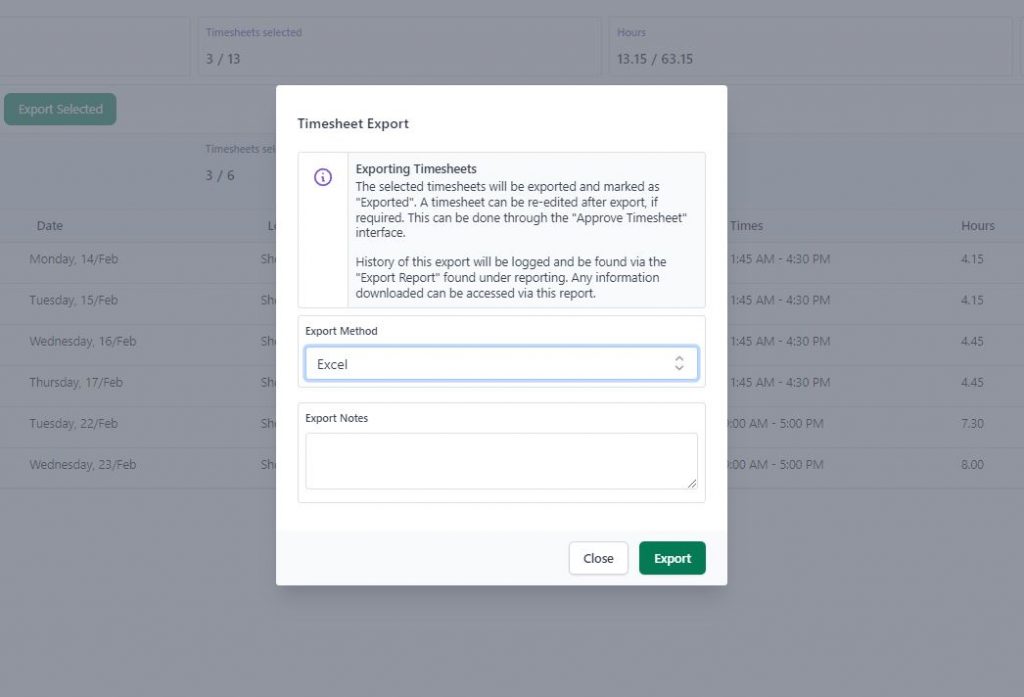
Export confirmation #
Export details are summarised, allowing the manager to download the exported data, by clicking on the ‘download export’. The Excel will present all the data in a format ready for payroll connection.