Using the Urhere Kiosk App #
The urhere mobile app can be used as a check-in & out point for employees.
Employee’s use a pre-set pin to check-in & out of their shift. If a shift exists on the roster for that day, they will be able to check-in. If a shift does not exist, an unscheduled shift will be created.
Tip: Each employee will automatically be assigned a pin of 1234. This can be updated in their Employee Profile.
Step 1 – Download the Urhere App
Download the urhere app on a tablet or mobile device.
Step 2 – Accessing Kiosk Log-in Details
To access the kiosk login, browse to tools on the schedule and select “Kiosk App Instructions”.
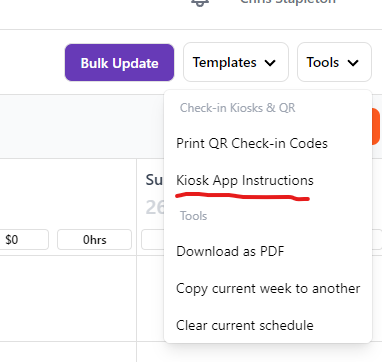
Step 3 – Log-in to the app using the Kiosk Login
Once you have download the urhere app, simply download the kiosk and log-in

Watch the video below to see how the Check-in kiosk works:
It only takes minutes to set-up and check-in






